Table of Contents¶
Welcome to Dyrii User Manual! We created this guide to help Dyrii users learn more about the app. This guide is organized into several chapters wherein details on how the app behaves on iOS and macOS are provided. The Table of Contents that is provided below (and also on the left menu sidebar on the html website) illustrates a summary of all the topics we have covered.
This guide is also downloadable as a PDF or EPUB file.
Offline tutorials in PDF, EPUB and HTML formats
Click on the ‘v.latest’ on the bottom-left in the tutorial website, and select the format for offline reading, as shown in below figure,
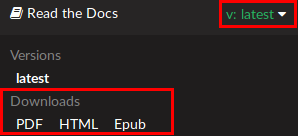
Download tutorials for offline reading
Visit here for topic Index.
- 1. Introduction
- 2. Navigating the App
- 3. Key Features
- 3.1. Timeline
- 3.2. Day View
- 3.3. Perspective
- 3.4. Editor
- 3.5. Attaching Photos
- 3.6. Attaching Video
- 3.7. Attaching Audio
- 3.8. Checking In
- 3.9. Attaching Weather Info
- 3.10. Changing Metadata
- 3.11. Day Trails
- 3.12. Writing Templates
- 3.13. Tagging
- 3.14. Sketching
- 3.15. Life Milestones
- 3.16. Flashback
- 3.17. Today Extension
- 3.18. 3D Shortcuts
- 3.19. Editing Photos & Filters
- 3.20. Editing Sketches
- 3.21. Writing Statistics
- 3.22. Health Events
- 3.23. Place Checkins
- 3.24. Mood
- 3.25. Passcode
- 3.26. Importing from Photos App
- 3.27. Backdating Entries
- 3.28. Local Mode
- 3.29. iCloud Mode
- 4. Personalization
- 5. Data Management
- 6. Tips & Tricks
- 7. Security
- 8. Accessiblity
- 9. Technical Specifications
- 10. Troubleshooting & Support
- 11. Appendices