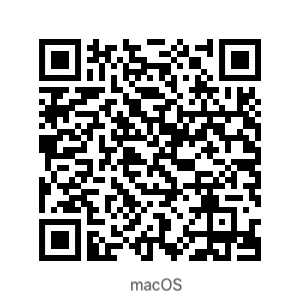1. Introduction¶
1.1. What is Dyrii?¶
Dyrii is a privacy focused journaling app for iOS and macOS. While there are tons of other journaling apps out there, Dyrii is unusual due to its focus on privacy and passive journaling. It is a great tool for life loggers, travelers, quantified self-enthusiasts, and practically anyone looking to record key moments of their life. With Dyrii, you can take rich text entries containing inline photos, audio, video, location geo-tags, health/mood tags, and weather information. You can even capture handwritten entries using Apple Pencil on iPad.
Dyrii was born out of the struggle between two contrasting ideas: a) allowing users to bring their own storage vs b) taking over the ownership of providing and managing the storage for the user. Being an avid journal user ourselves, we needed the assurance that we own and control our journals and not anybody else. So, option b wasn’t really an option. And that’s how Dyrii was born!
Our goal with Dyrii is to provide users a powerful, let simple journaling tool that can last a lifetime.
1.2. Using iCloud¶
Dyrii is sort unique in a way that we don’t run our own servers for data storage. All user is data is stored on user’s personal iCloud account on Apple Server. As an app developer this, shield us from having any access to customer data and provide a privacy focused product.
Apple provides several different iCloud storage options: a) Coredata Sync using iCloud b) iCloud Drive for files c) CloudKit Framework, the later being the modern reincarnation for App developers where Apple has provides more control to App Developers to implement sync and error management. This is a great improvement over Apple’s earlier sync implementation (option a), where Apple managed the data sync operation and developers did not have much control over error handling and conflict management. Dyrii uses this CloudKit solution. For more information, please visit below Apple documentation on iCloud.
1.3. Download & Installation¶
Dyrii App is currently avaialble only on Apple platforms for iOS and macOS. The product is currently available only in the App Store. To download the app, use the below links (or scan the below QR codes).